The Raster Maps service draws the map content separately layer by layer. Therefore it is possible to request several data layers separately or to combine them in the following order:
| background - the background areas such as forests, building areas or oceans |  |
| transport - the transportation network with all types of roads | 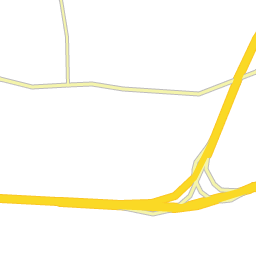 |
| labels - the labeling of the map showing city names, road names as well as road signs | 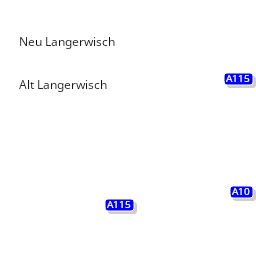 |
Beside these base layers there are further use case dependent layers:
trafficIncidents - a snapshot of the current traffic situation, showing for example traffic jams and road blockings | 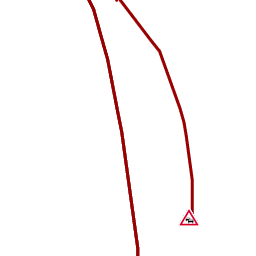 |
| trafficPatterns - usual travel speed on roads at the requested time and day of the week | 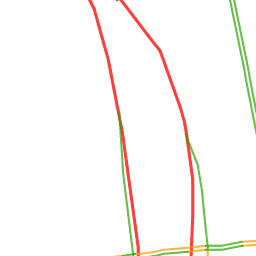 |
| restrictions - restricted transit areas, truck routes and vehicle specific restrictions | 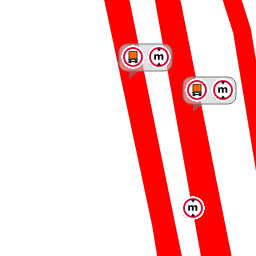 |
| toll - roads on which tolls are charged for specific vehicle types | 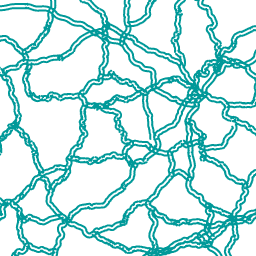 |
| lowEmissionZones - zones where the most polluting vehicles are forbidden from routing |  |
Time Dependency
Restrictions, traffic incidents, traffic patterns and toll contain time dependent data. If no reference time is specified the current UTC time is used. Vehicle specific restrictions that are not valid at the given point of time are drawn in gray.
Vehicle Dependency
Restrictions, traffic patterns contain vehicle dependent data. If no vehicle type is specified, TRUCK is assumed as default.