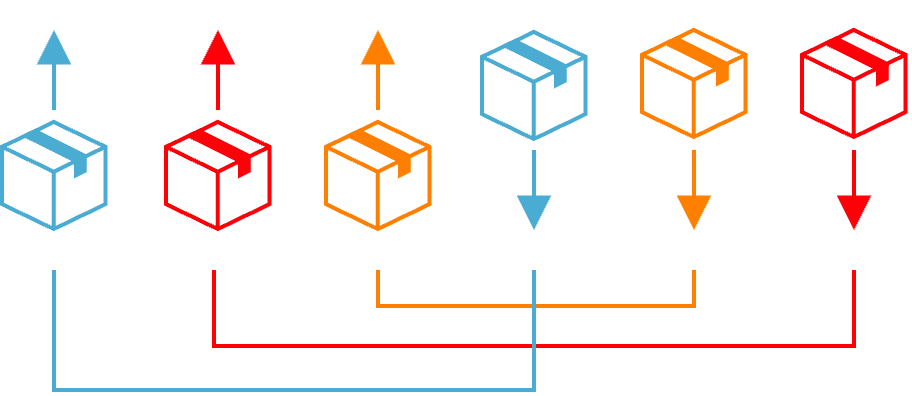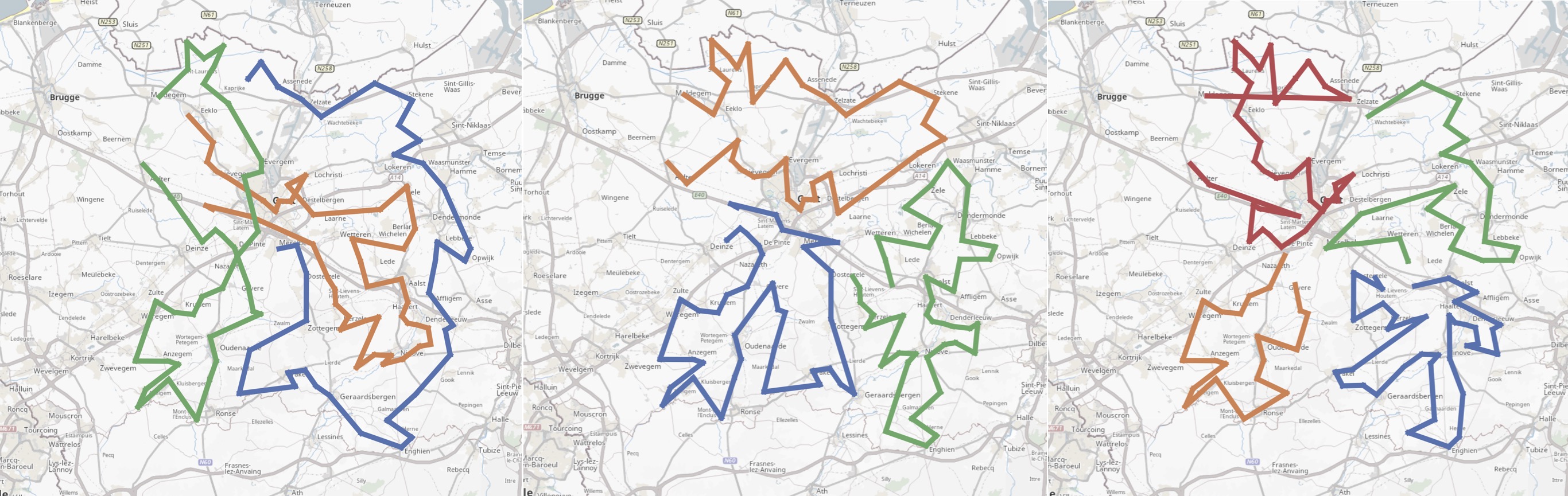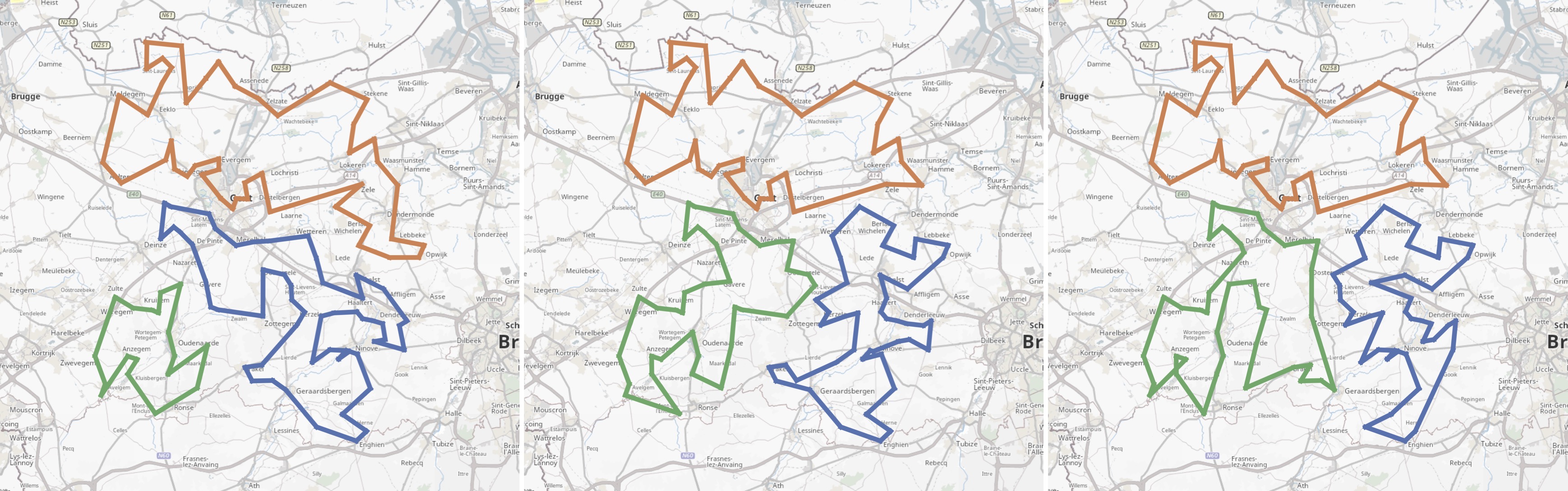Without a vehicle, nothing can be transported. This is why an optimization request is required to contain at least one vehicle. They can be customized in various ways by specifying a routing profile, enforcing constraints and defining costs. While vehicle characteristics, like its maximum load, can be specified, driver-specific properties, such as break settings, are also considered parameters of the vehicle.
The optimization will assign routes to your vehicles in such a way that costs are minimized while satisfying the required constraints. Every vehicle can be assigned at most one route and every route is scheduled to be executed by a single vehicle.
Start and end
When a vehicle is assigned a route, the vehicle defines where and when the route can start and end. Each vehicle has a time frame in which it can operate, defined by the earliest start time, latest end time, and an optional latest start time. By default, a route begins at the location of its first stop and ends at the location of its last stop. However, if a specific start location is provided, the vehicle will begin the route from there. Similarly, if an end location is specified, the vehicle is required to drive to that location before concluding its route.
Costs
Assigning a route to vehicle results in a cost, which the optimization process aims to minimize. This cost consists of different components.
- Cost per hour — Specifies the cost for each hour a vehicle is deployed, applied accurately down to a second.
- Cost per kilometer — Specifies the cost for the distance a vehicle drives, applied accurately down to a meter.
- Cost per stop — Specifies the cost for every stop assigned to the vehicle.
- Fixed cost — Specifies the cost for the vehicle to be deployed. This cost is applied exactly once if the vehicle is assigned a route by the optimization.
- Overtime costs — Specifies the extra cost for each hour that the route duration exceeds a threshold, applied accurately down to a second. Multiple thresholds can be configured, and the extra costs per hour are applied cumulatively for each threshold that is exceeded. Additionally, you can specify fixed cost that is being added whenever a threshold is being reached.
- Overdistance costs — Specifies the extra cost for each kilometer which exceeds the route's distance threshold, applied accurately down to a meter. Multiple thresholds can be configured, and the extra costs are applied cumulatively for each threshold that is exceeded. Additionally, you can specify fixed cost that is being added whenever a threshold is being reached.
- Overstop costs — Specifies the extra cost for each stop which exceeds a threshold. Multiple thresholds can be configured, and the extra costs are applied cumulatively for each threshold that is exceeded. Additionally, you can specify fixed cost that is being added whenever a threshold is being reached.
- Repositioning effort costs — Defines a cost when effort is required to reposition orders in a compartment, where effort is deemed required when two orders do not satisfy the last-in-first-out (LIFO) principle. This is necessary because these orders obstruct each other when unloading, requiring the repositioning of the order with the least effort. Each such a pair contributes to the total repositioning effort needed for the entire route, making these costs particularly useful to reduce the number of non-LIFO pairs in a compartment.
Example: basic costs
Given a route with a duration of 8.5 hours and a travel distance of 200 kilometers, assigned to a vehicle with the following cost properties.
"costs": { "perHour": 40, "perKilometer": 0.42, "fixed": 50 }This route would then have a duration cost of 340, a distance cost of 84 and a fixed cost of 50, resulting a total cost of 474.
Example: overtime costs
Consider the following cost structure. For the first 5 hours of the route, everything is covered by the fixed fee. Once the 5-hour mark is crossed, the driver begins earning at a rate of 40 per hour for the additional time spent on the road. Additionally, a fixed cost of 2 is added once the 5 hours mark is crossed. However, should the route extend beyond 8 hours, the driver’s compensation increases further. For every hour beyond this threshold, an extra 10 is added, raising the rate to 50 per hour on top of an additional fixed cost of 3.
"costs": { "perHour": 0, "perKilometer": 0.42, "fixed": 250, "overtimes": [ { "threshold": 18000, "extraFixed": 2, "extraPerHour": 40 }, { "threshold": 28800, "extraFixed": 3, "extraPerHour": 10 } ] }If a route of 8.5 hours would be assigned to a vehicle with the above cost structure, the hour cost of the route would be 400 (
250 + 3.5 * 40 + 2 + 0.5 * 10 + 3).
Example: repositioning effort costs
Consider the following route structure for which 3 orders are scheduled. The blue order is non-LIFO with both the red and orange orders, requiring repositioning effort.
The respective repositioning efforts of the blue, red and orange orders are 20, 10 and 30. The blue order is non-LIFO with both the red and orange orders, resulting into a total repositioning effort of 30. This value is the sum of the repositioning efforts for the non-LIFO pairs blue-red (10) and blue-orange (20).
For a repositioning effort cost with a threshold of 15 and a cost per effort of 5, this results in a total repositioning cost of 75 (
(30 - 15) * 5).
Preferences
When planning efficient routes, the optimization process typically focuses on minimizing costs. However, there are times when a less cost-efficient route might be preferred because it better aligns with certain preferences not directly tied to cost. Preferences guide the optimization process, making it possible to prioritize specific needs, even if it means accepting higher costs as a trade-off.
- Compactness - A route is considered compact if all stops, excluding those at depot, are close together. While the cost per kilometer only applies to the distance between consecutive stops, compactness considers the overall distance between stops resulting in tightly grouped routes. Preference is expressed as a value ranging from 0 to 1, resembling a balance between minimizing the route's kilometers and maximizing route compactness. The impact of this trade-off depends on the total cost of the route's kilometers. As the cost per kilometer rises, the trade-off becomes more significant, playing a larger role during optimization.
Example
The following example demonstrates the effect of choosing different compactness preferences. From left to right, the compactness values of 0, 0.5, and 1 were applied, creating progressively more compact routes. However, as compactness increases, so does the cost. The total distances for the routes are 997 km, 1065 km, and 1242 km, respectively. These include the segments to and from the depot in Brugge which are not visualized.
- Route duration balancing - Balanced route durations lead to more predictable schedules for drivers, improving their work-life balance and job satisfaction. Preference is expressed as a value ranging from 0 to 1, resembling a tradeoff between minimizing the total hour cost and balancing the route durations of the vehicles. Higher values indicate a stronger preference for route durations close to the average route duration. As the cost per hour increases, the influence of this tradeoff becomes more significant.
Example
The following example demonstrates the effect of choosing different route duration balancing preferences. From left to right, the preference values of 0, 0.5, and 1 were applied, creating more balanced routes. The most cost-effective solution with a preference of 0 leads to unbalanced routes with durations 10h13m24s, 10h9m35s and 3h33m30s. A preference of 0.5 results in more balanced routes with durations 8h26m51s, 8h24m51s and 7h11m34s at the expense of an increased total duration of 6m47s. With a maximal preference of 1, the route durations 8h24m51s, 7h59m30s and 7h44m12s are the most balanced with an increased total duration of 12m4s.
Routing
The routing properties of a vehicle define how a vehicle drives from one location to another. Some vehicles go faster than others and some roads may not be accessible to certain vehicles.
The routing profile considers vehicle-specific characteristics, such as height and weight. Additionally, the traffic mode takes into account the traffic situation. Both parameters are explained in more detail on a separate concept page about profiles and countries.
Due to restrictions such as weight and height limits, a vehicle may be prohibited from accessing certain road segments, which could prevent it from reaching its destination. By default, the system allows the vehicle to violate the restrictions in its routing profile if no alternative route is available. However, this behavior can be disabled, which may result in the vehicle being unable to reach its destination, requiring the optimization process to assign a different vehicle with a suitable profile to complete the tasks at that location.
A speed factor can be used to further tweak the time required to drive from one location to another.
Example
A speed factor of 2, applied to a van, means that the van drives twice as fast, effectively halving the driving durations. We specify the average traffic mode to take into account the departure time-dependent variations of driving durations.
"routing": { "profile": "EUR_VAN", "trafficMode": "AVERAGE", "speedFactor": 2 }
Electric vehicle battery
The battery properties for electric vehicles define the energy consumption rate and capacity of the vehicle. The optimization ensures the battery is recharged before it runs out of power. The charging stations are defined on the location.
Capacity
The total vehicle's battery capacity specified in kilowatt-hours (kWh).
State of Charge (SoC)
The State of Charge defines the battery fill level at the start and the minimum required level during a route.
Example: SoC
Say the vehicle was only charged up to 80% at the start of the route to preserve battery health. During the route, the battery should never drop below 10% to maintain a safety buffer.
"stateOfCharge": { "initial": 0.8, "minimum": 0.1 }
Consumption
Energy consumption per 100 kilometers defines how efficiently the vehicle uses its stored energy during travel. This rate enables precise calculation of remaining battery levels.
Example: Battery consumption
Say the battery has a capacity of 67.5 kWh and it typically consumes 13.5 kWh per 100 kilometers of driving. In this example after driving 500km the battery is empty and needs to be charged at a charging station.
"battery": { "capacity": 67.5, "consumption": { "perHundredKilometers": 13.5 } }
Break settings
A vehicle can specify restrictions that define when a driver needs to take a break. A break should be scheduled after a maximum driving or working duration.
- Driving duration — The amount of time the vehicle is driving between two locations.
- Working duration — The amount of time the vehicle is deployed and the driver is not taking a break.
Break settings define how long the driver of a vehicle can work or drive before a break of at least a certain duration should be scheduled. A single break can fulfill the requirements of multiple break settings.
Example
If a break of at least 30 minutes should be taken every 6 hours of working, the working duration between two consecutive breaks of at least 30 minutes should not exceed 6 hours. If, additionally, a break of at least 45 minutes should be taken every 4.5 hours of driving, a single break of 45 minutes is sufficient to satisfy the break settings in a route where the driver works 7 hours and drives 5 hours.
If a break can be split into multiple parts, provide the minimum durations as a list. Breaks must be taken in the order listed, though consecutive breaks can be combined into one longer break. The last break of the list must be completed before the maximum duration between breaks is reached and at that point a new counter starts. The complete list of breaks must be taken again before the counter reaches the maximum duration between breaks.
Example
When regulations require a 45-minute break every 6 hours of working, you can allow the break to be split into two parts: 15 minutes and 30 minutes.
The optimization will choose between:
- two separate breaks (15 minutes, then 30 minutes), or
- one combined 45 minute break.
"breaks" : { "working" : [ { "maximumWorkingDuration" : 21600, "minimumBreakDurations" : [ 900, 1800 ] } ] }Both breaks must be completed within the 6-hour working period, with the 15-minute break taken first if split.
A simplified version of the EU regulation (regulation (EC) No 561/2006) for a single working day can be modeled with 3 break settings.
"breaks" : {
"working" : [
{
"maximumWorkingDuration" : 21600,
"minimumBreakDurations": [ 900, 900 ]
},
{
"maximumWorkingDuration": 32400,
"minimumBreakDurations": [ 900, 900, 900 ]
}
],
"driving" : [
{
"maximumDrivingDuration" : 16200,
"minimumBreakDurations": [ 900, 1800 ]
}
]
}The US regulation for a single working day can be modeled with a single break setting.
"breaks" : {
"driving" : [
{
"maximumDrivingDuration" : 28800,
"minimumBreakDurations": [ 1800 ]
}
]
}Compartments
Compartments of a vehicle are designated sections that are used to organize, secure, and transport different types of cargo. For example, refrigerated trailers may have insulated compartments to maintain varying temperatures for perishable goods, while tanker trailers often have multiple sealed compartments to transport liquids like fuel or chemicals safely. Dry freight trailers may have sections to segregate fragile or high-priority items. Compartments ensure the safe handling of diverse goods, improve load organization, and maximize space efficiency during transportation.
Maximum loads - Defines the maximum loads a compartment can transport. Each compartment has its own capacity constraints that work independently from the vehicle's overall capacity. Orders must satisfy both the compartment capacity where they are placed and the vehicle's total capacity. You can specify the capacity of a compartment for multiple dimensions such as weight, volume or pallets. The optimization will ensure that the combination of orders loaded into each compartment will never exceed that compartment's capacity for each dimension.
For example, a hazardous goods compartment might be limited to 500kg and 2 cubic meters for safety regulations, while a general cargo compartment in the same vehicle could handle up to 2000kg and 10 cubic meters.
"compartments": [ { "id": "hazardous-goods", "maximumLoads": [ { "dimension": "WEIGHT", "value": 500 }, { "dimension": "VOLUME", "value": 2 } ] }, { "id": "general", "maximumLoads": [ { "dimension": "WEIGHT", "value": 2000 }, { "dimension": "VOLUME", "value": 10 } ] } ]
- Loading strategy - The loading strategy of a compartment determines the sequence in which orders are loaded and unloaded, optimizing efficiency and accessibility based on the type of cargo and operational requirements.
NONE- There are no specific restrictions on the sequence of loading or unloading. Orders can be placed and retrieved in any order, allowing for maximum flexibility. This strategy is suitable for situations where the order of delivery or accessibility does not matter, such as bulk goods or items that are all unloaded at a single destination.LAST_IN_FIRST_OUT- The last order loaded into the compartment must be the first to be unloaded. This approach is typically used when unloading happens sequentially, such as when delivering to multiple stops along a route. It ensures that the first delivery is most accessible, minimizing the need to rearrange or move other cargo during unloading.
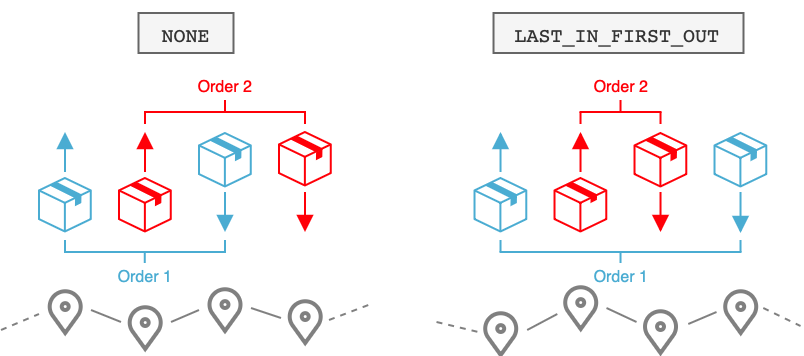
- Categories - Certain constraints and rules are not only specific to the compartment but entail different entities such as the orders loaded into the compartment. These constraints are typically expressed based on categories, which are often functional properties of the compartment itself. Examples of categories might be whether or not the compartment is refrigerated, the type of goods it can contain or any other essential property associated with the compartment.
Constraints
A vehicle and its driver have limitations that should be respected by the optimization.
- Maximum loads — Defines the maximum loads a vehicle can transport. While one order alone may fit on a vehicle, a combination of orders may not fit. You can specify the capacity of a vehicle for multiple dimensions such as weight, volume or pallets. The optimization will make sure that the order combination loaded onto the vehicle will never exceed the capacity of the vehicle for each dimension.
- Maximum transported loads — Defines the maximum total load that may be transported over the course of a route. This limits the sum of the loads of all orders executed on the route.
- Maximum duration — Defines the maximum duration of a route that can be assigned to the vehicle. This can be used to limit the duration of a driver’s working day, according to governmental regulations.
- Maximum distance — Defines the maximum distance of a route that can be assigned to the vehicle. This is especially relevant for electric vehicles that only have a limited range.
Required resources
Some vehicles cannot operate on their own but rather depend on additional shared assets to execute their routes. These assets are called resources. A resource can represent anything such as a driver, trailer or a specialized piece of equipment. Vehicles can indicate the need for a certain type of resource by specifying the required resource categories.
Categories
Certain constraints and rules are not only specific to the vehicle but entail different entities such as orders or depots. These constraints are typically expressed based on categories, which are often functional properties of the vehicle itself. Examples of categories might be whether or not a vehicle can be cooled, the region it can be deployed or any other essential property associated with the vehicle.